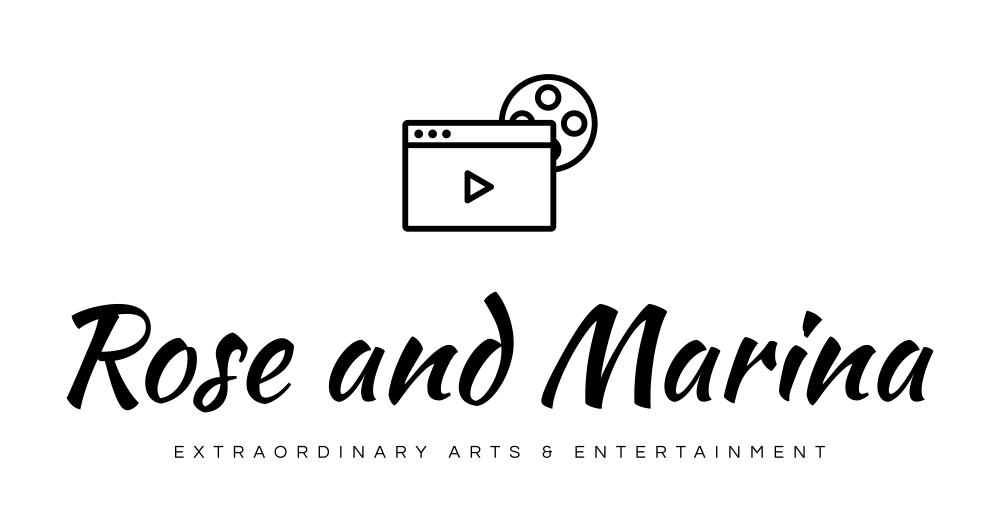The Best DAWs for Beginners
 Photo credit: Duncan Kidd
Photo credit: Duncan KiddAs a music producer, your Digital Audio Workstation (DAW) is your main tool, so it has to do what you tell it to do.
And if you’re just starting out, you need a DAW you can quickly learn and will allow you to produce music with minimal hiccups.
So below are the 6 best DAWs for beginners. But first, let’s be clear on how to approach picking a DAW…
The Main Purpose of a DAW
A DAW should make recording and producing as seamless as possible. It should only complement your intended workflow.
Ideally, it’s a tool that allows you to quickly and efficiently get your ideas recorded and your track finished.
It’s a tool that needs to support your creativity, not hinder it.
And I argue we can’t say there’s an objectively “best” DAW. It comes down to picking one of the best DAWs available and learning the ins and outs of it. Like any other kind of tool, it’s simply a matter of knowing how to use it.
The most important aspect of a good DAW is whether or not the user experience feels the most comfortable for the type of music you’re trying to make.
So to be specific, here’s what you can do with your DAW:
- Record live and virtual instruments
- Edit audio
- Create music notation
- Sequence MIDI notes
- Mix and master your track
The Best DAWs for Beginners
These are some of the best DAWs for new producers. They’re easy to learn, affordable, and do everything you need to record professional music.
Fortunately, many of these DAWs offer free trials, so you can test them before buying.
GarageBand – free (Mac only)
GarageBand is definitely one of the simplest DAWs out there, and a simpler version of its older sibling Logic. So if you learn GarageBand, the transition to Logic should be easy.
GarageBand comes pre-loaded on every Apple computer, so you won’t have to spend extra money on a DAW. And it includes tons of high-quality virtual instrument sounds, effects, and presets. Plus, the interface is easy to understand thanks to Apple’s signature brand of simplicity.
So if you’ll be using an Apple computer for music production, just use GarageBand. You’ll learn the basics of what a DAW can and should do.
Watch this GarageBand tutorial.
Reaper – $60 (Windows / Mac)
Reaper is my DAW of choice, so I can personally attest to its ease of use. Once you learn the basics of how it works, you’ll be able to master it quickly.
Reaper is great for beginners because it can do everything the expensive DAWs can do, but you get to try out the full version for free. And then it’s only $60 when you’re ready to buy.
Compared to ProTools, which is the standard choice in professional studios, Reaper is much easier to learn and can do the same stuff.
Logic Pro – $199 (Mac only)
Logic Pro is GarageBand’s older sibling. And one area in which Logic ups the ante is with its virtual instruments. Logic’s library of built-in virtual instruments and loops is very impressive and very large, so you’ll have plenty to work with right away.
Like GarageBand, Logic’s user interface is easy to understand, which makes producing music faster and more efficient. It’s definitely built for songwriters and producers because it has tools to make your life easier, like the Drummer instrument, which automatically jams along to the song you’re making.
Apple users, this is definitely the best choice for you if you’ve got the money.
Watch this Logic Pro tutorial.
Ableton Live – $99 (Windows / Mac)
Ableton Live was groundbreaking when it came out, and many producers (mainly EDM and hip-hop producers) still hold it in high esteem.
Its strength is definitely MIDI sequencing ‒ the process is smoother than most DAWs, the workflow is clearer than most, and (depending on the package you choose) it comes with lots of sounds, virtual instruments, and effects.
You can even use what Ableton calls “warping” where you “change the tempo and timing of any audio, in real-time, without stopping the music.” So you can easily combine different loops from different tempos to make your own thing.
Watch this Ableton Live tutorial.
PreSonus Studio One Artist – $99 (Windows / Mac)
Like Logic Pro, PreSonus Studio One Artist is built with songwriters and producers in mind. In other words, it has a simple user interface and tools to help you produce good music faster.
For example, the Arranger Track and Scratch Pad features let you make quick adjustments to your productions that you can quickly change back if you don’t like it. So if you’re a composer, this DAW makes it easy to compose on the fly.
Plus, Studio One comes with a bunch of virtual instruments, loops, and beat-making tools.
Watch this PreSonus Studio One Artist tutorial.
FL Studio
FL Studio is a popular choice among beatmakers and EDM producers because the user interface is designed to help you crank out beats quickly. Any type of producer can use it, but it definitely lends itself to electronic music.
Although the layout and design can feel a bit busy, you can also customize how it looks to complement your workflow.
If you’re making EDM, hip-hop, or anything involving beat making, you may want to compare FL Studio and Ableton to see which you prefer.
Watch this FL Studio tutorial.
Which DAW Should I Use?
These are the best DAWs for beginners, and this overview should help you choose the one you need.
But again, the key is to choose a DAW and learn everything you can about it. Master it. No DAW is “better” than another. It’s just about your preference.